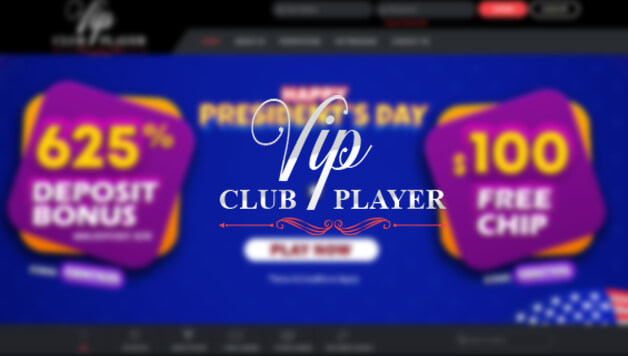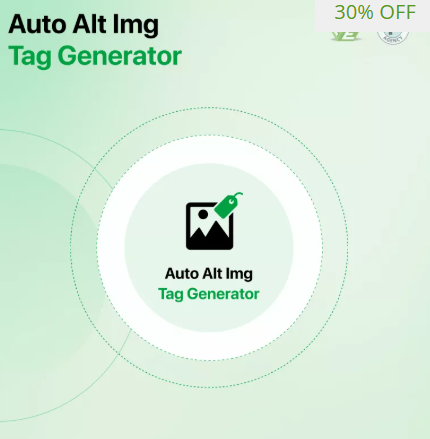
The rise of responsive design and mobile-first indexing has redefined how websites are built and optimized. In 2024 and beyond, user experience, accessibility, and performance across all devices are key ranking factors for search engines. While many PrestaShop store owners focus on mobile themes and fast loading times, there’s another equally important element that often gets overlooked—SEO Alt Tags Prestashop.
These alt tags, though small in size, carry significant weight in improving your site’s visibility, enhancing accessibility, and making your e-commerce experience mobile-friendly. As the web becomes more visual and mobile-driven, understanding and implementing SEO alt tags is no longer optional—it’s essential.
Understanding What SEO Alt Tags Are
An “alt tag” (also known as “alt attribute” or “alt text”) is a piece of HTML code that describes the content of an image. It stands for “alternative text” and is used by browsers and screen readers to convey image content when it can’t be displayed or when users rely on assistive technology.
In PrestaShop, alt tags can be assigned when you upload images for products, categories, banners, and other visual content. This simple description not only makes your website more accessible but also serves as a signal to search engines, helping them understand what your images represent.
Why Alt Tags Matter in the Mobile-First Era
As more users browse e-commerce websites from smartphones and tablets, mobile performance becomes central to SEO. If an image fails to load on a mobile device due to weak connectivity, the alt tag provides fallback text that ensures users still understand what the image represents.
Google’s switch to mobile-first indexing means your mobile site is now your primary site in the eyes of search engines. Alt tags, by contributing to faster loading and better accessibility, directly influence your mobile SEO strategy.
How Alt Tags Improve Accessibility and UX
Alt tags were initially created for accessibility. Screen readers use these tags to describe images to visually impaired users, allowing them to navigate websites more effectively. This is especially important for e-commerce stores like PrestaShop, where much of the user experience relies on product visuals.
In a responsive layout, where users interact with content across devices of different sizes, alt tags ensure clarity regardless of how the content is displayed. A mobile-first design paired with properly written alt tags creates a seamless user experience for all users.
SEO Benefits of Using Alt Tags in PrestaShop
Search engines cannot “see” images; they rely on the alt text to interpret what an image is about. With optimized alt tags:
-
Your images become eligible for Google Images search results.
-
Your pages may rank better due to improved relevancy and context.
-
Bounce rates may decrease as users find the content they expected.
-
Page speed improves if images are compressed and supported by effective alt tags.
The synergy of these factors helps your PrestaShop store become more discoverable and competitive in organic search.
The Role of Alt Tags in Responsive Design
Responsive design ensures that your website adapts to different screen sizes without losing functionality or visual appeal. But what happens when a mobile user on a poor connection can’t load your product images? That’s where alt tags step in—offering context and preventing confusion.
More importantly, alt tags align with responsive strategies by reducing reliance on visuals alone. They help bridge the gap between user expectation and device limitations, ensuring your store communicates effectively no matter how it’s viewed.
What Makes a Good Alt Tag?
Effective alt tags in PrestaShop should be:
-
Descriptive: Describe exactly what’s in the image, like “Men’s Blue Running Shoes Size 10” instead of just “shoes.”
-
Concise: Ideally under 125 characters for screen reader compatibility.
-
Keyword-Smart: Include relevant keywords naturally without stuffing.
-
Relevant: Match the context of the page and image purpose.
How to Add Alt Tags in PrestaShop
PrestaShop makes it easy to assign alt text to images. Here’s how:
-
Go to your back office and click on Catalog > Products.
-
Select a product and go to the Images tab.
-
Upload or select an image and look for the Legend or Alt field.
-
Add your descriptive alt text and save.
Repeat this for product thumbnails, category banners, and any other visual elements that need SEO support.
Common Mistakes to Avoid
While using alt tags is important, misusing them can hinder your SEO. Avoid:
-
Leaving tags blank.
-
Using vague or generic text like “image1” or “product.”
-
Stuffing keywords in an unnatural way.
-
Repeating the same alt text across multiple images.
-
Using alt text for decorative images that don’t need it.
These practices not only reduce SEO effectiveness but can also negatively impact the user experience, especially for mobile users relying on quick, readable content.
How Alt Tags Support Image Rankings
One of the major benefits of using Alt Tags SEO Prestashop is their impact on image search rankings. Images with well-crafted alt tags are more likely to show up in Google Image searches, which are often the entry point for product discovery.
For example, if someone searches “brown leather office bag,” and your image’s alt text includes that phrase, Google has a higher chance of displaying your image at the top of the results. That visibility can lead to more clicks, higher traffic, and better conversion rates.
Integrating Alt Tags into Your SEO Strategy
Alt tags should not be treated as a one-time task. Make it part of your content workflow:
-
When uploading new images, always add alt text immediately.
-
Audit old images to ensure they follow best practices.
-
Align alt tags with your broader keyword and content strategy.
-
Use SEO tools or PrestaShop modules to identify missing or weak alt tags.
As responsive design becomes standard, these ongoing efforts will help keep your store optimized and future-ready.
The Future of Image SEO and Mobile Search
With visual and voice search becoming more common, search engines are investing more into understanding media. Alt tags, combined with structured data and fast-loading images, will continue to be a cornerstone of how search engines interpret and rank visual content.
For PrestaShop users, this means that the sooner you incorporate alt tags into your strategy, the better your store will perform as mobile technology continues to advance.
Conclusion
Alt tags are more than just labels for images—they’re a critical part of your PrestaShop store’s SEO and mobile experience. In today’s mobile-first landscape, optimizing SEO Alt Tags Prestashop means making your store more accessible, more visible, and more responsive across all devices. Whether for accessibility, loading speed, or ranking in Google Images, Alt Tags SEO Prestashop ensures your visuals are doing more than just looking good—they’re working hard to grow your business.