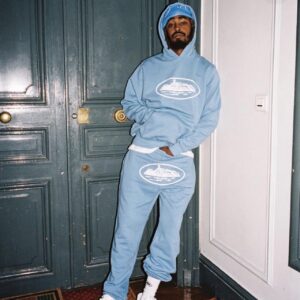In the mobile-first era of e-commerce, customization, personalization, and streamlined processes are more than just features—they’re expectations. For businesses using PrestaShop, adding a file upload option can dramatically improve customer experience and order efficiency. The prestashop upload file functionality is not limited to one type of store or product—it has broad application across industries, especially as users increasingly shop from mobile devices and expect easy-to-use, responsive interfaces.
This article explores the top 10 practical use cases for adding a file upload feature to your PrestaShop store and why it’s becoming a must-have tool in today’s dynamic e-commerce landscape.
1. Custom Product Design Uploads
One of the most popular uses for file uploads in e-commerce is allowing customers to submit custom designs. This is especially useful for:
-
T-shirt printing
-
Personalized mugs
-
Phone case designs
-
Custom embroidery
Letting users upload images or logos during the product selection process eliminates follow-up steps and speeds up fulfillment. With responsive design, even mobile users can upload directly from their device gallery.
2. Business Card and Stationery Orders
Businesses ordering customized stationery often need to upload logos or artwork. A file upload feature allows customers to submit ready-to-print designs or company branding materials, ensuring accuracy and saving time.
This streamlines bulk and repeat orders, and reduces back-and-forth communication with support teams.
3. Medical or Prescription File Submission
In online pharmacies or wellness stores, users might need to upload prescriptions, doctor recommendations, or identification documents. This ensures compliance with regulations while maintaining a smooth, mobile-friendly checkout experience.
The secure upload feature also supports privacy when paired with encrypted data handling.
4. Legal or Educational Document Submissions
If your store offers legal forms, transcription, proofreading, or academic assistance, enabling customers to upload case files, essays, or manuscripts simplifies the entire service process.
Clients can submit Word, PDF, or image files, making the service accessible even to users on mobile devices with document scanning apps.
5. Product Repair or Replacement Requests
Stores offering repair or replacement services often require users to upload photos of damaged products. This helps validate claims and estimate repair costs accurately.
Mobile users can upload images taken in real-time, speeding up support ticket resolution.
6. Custom Jewelry or Engraving Projects
For personalized jewelry, engraved gifts, or custom metalwork, customers may want to submit sketches or reference photos. A file upload feature makes this easy and allows your team to bring their vision to life.
You can also set restrictions to only accept specific file types like .jpg or .png for consistency.
7. Resume or Portfolio Submissions for Services
If you’re offering coaching, mentorship, or freelance matchmaking services, potential clients or job seekers can upload resumes, cover letters, or portfolios. This functionality helps service providers filter applicants more efficiently and saves user data securely.
With growing mobile usage, applicants appreciate being able to submit directly from their smartphones or cloud storage apps.
8. ID or Certification Uploads for Restricted Purchases
Some industries, such as vape products or age-restricted supplements, may require users to upload proof of age or certification. A quick upload at checkout keeps the process compliant without slowing down the user experience.
This feature is especially helpful for mobile-first customers who can take and upload a photo of their ID in real-time.
9. Personalized Printing for Events
Planning events often involves ordering banners, invitations, or giveaways with specific branding. Customers can upload event logos, color palettes, or layout preferences directly while placing the order.
This functionality reduces miscommunication and ensures that printed materials match customer expectations precisely.
10. Technical File Submission for Custom Manufacturing
For B2B stores or niche manufacturers, customers might upload technical drawings, 3D files, or CAD diagrams. These help ensure products are built to exact specifications, minimizing errors and delays.
The file upload process must be responsive and support larger file formats or sizes, depending on the use case.
How This Enhances the Mobile-First Experience
The mobile-first web environment demands that even complex tasks like file uploads be quick and intuitive. A well-integrated PrestaShop file upload feature allows customers to:
-
Upload files directly from their mobile gallery or camera.
-
Use cloud services (Google Drive, iCloud, Dropbox) via smartphone.
-
Complete the checkout process without switching to desktop.
With touch-friendly buttons, clear instructions, and responsive layouts, your store becomes more accessible and usable—regardless of the device.
Key Considerations When Using File Uploads
To make the most of these use cases:
-
Limit file sizes to ensure fast performance.
-
Clearly mention acceptable file types.
-
Enable preview or confirmation messages post-upload.
-
Protect user privacy with secure data handling.
-
Test the feature on multiple screen sizes to confirm responsiveness.
Well-implemented file uploads provide convenience without compromising on speed or user trust.
Conclusion
The prestashop upload file feature is not just a technical add-on—it’s a solution that unlocks a variety of use cases across multiple industries. From product personalization to document submission, this feature allows stores to meet modern customer expectations, especially on mobile devices.
As more users shift to smartphones and expect smoother online interactions, offering a seamless file upload process will help you stay competitive and enhance both customer satisfaction and operational efficiency.