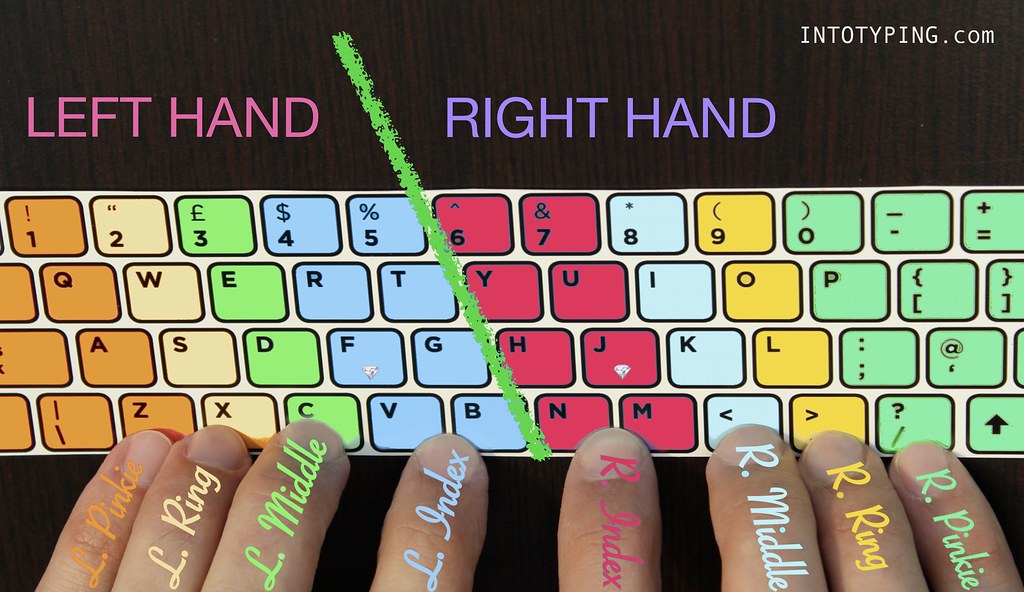
When it comes to typing efficiency, most people stick with what’s familiar — the QWERTY layout. But if you’re looking to improve typing speed, reduce finger strain, or boost productivity, it’s worth comparing the QWERTY, Dvorak, and Colemak keyboard layouts. Each has its own design philosophy, benefits, and drawbacks. In this post, we’ll break down these three popular keyboard layouts and help you decide which one suits your needs best.
What Is the QWERTY Keyboard Layout?
The QWERTY layout is the standard keyboard design used on most English-language computers and typewriters. Named after the first six letters on the top row, QWERTY was developed in the 1870s by Christopher Latham Sholes.
Why QWERTY is Popular:
- It’s universally adopted on all operating systems.
- It has the widest software and hardware support.
- Typing courses, shortcuts, and workflows are built around it.
Downsides of QWERTY:
- It’s not optimized for typing speed or finger ergonomics.
- Many frequently used letters are placed in less accessible positions.
What Is the Dvorak Keyboard Layout?
The Dvorak Simplified Keyboard was created in 1936 by Dr. August Dvorak to improve typing speed and comfort. It rearranges the keys so that the most commonly used letters are under your strongest fingers and on the home row.
Benefits of Dvorak:
- Reduces finger movement, minimizing strain.
- Can increase typing speed with practice.
- Home row contains ~70% of keystrokes, boosting efficiency.
Drawbacks of Dvorak:
- Steep learning curve for QWERTY users.
- Not natively supported in some software or devices.
- Shortcuts in some programs may not translate well.
What Is the Colemak Keyboard Layout?
Colemak is a more recent keyboard layout designed in 2006 by Shai Coleman. It aims to blend the ergonomic benefits of Dvorak with the familiarity of QWERTY, making it easier for users to switch.
Advantages of Colemak:
- Keeps most QWERTY keys unchanged, easing the transition.
- Focuses on finger efficiency and comfort.
- Ideal for everyday typing and programming tasks.
Limitations of Colemak:
- Still requires remapping or custom installation.
- May not be widely recognized in shared work environments.
Keyboard Layout Comparison: Which One Is Best?
| Feature | QWERTY | Dvorak | Colemak |
|---|---|---|---|
| Learning Curve | Very Easy | Difficult | Moderate |
| Typing Speed Potential | Average | High | High |
| Ergonomics | Low | High | High |
| Compatibility | Excellent | Moderate | Moderate |
| Shortcut Retention | Native | Poor | Good |
Choosing the Right Layout for You
-
Stick with QWERTY if you prioritize compatibility, use shared systems, or rely heavily on standard keyboard shortcuts.
-
Try Dvorak if you want maximum typing speed and reduced strain but are willing to relearn your muscle memory.
-
Consider Colemak if you’re looking for an ergonomic layout with minimal disruption to your existing habits.
Final Thoughts
Whether you’re a programmer, writer, or just someone who types a lot, exploring alternative keyboard layouts like Dvorak and Colemak can lead to better comfort and faster typing over time. While QWERTY remains the most popular layout worldwide, it’s not necessarily the best in terms of efficiency.
Switching to a new layout may take effort, but the long-term benefits in productivity and ergonomics can be worth it. If you’re ready to improve your typing experience, testing out different keyboard layouts might be the next step.





