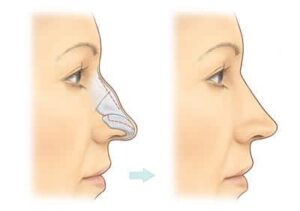Data, in its raw form, often looks nothing like the clean, organized spreadsheets and dashboards we admire in polished reports. Before it can be analyzed, modeled, or visualized, it has to be understood. And one of the most overlooked, yet critical, steps in that journey is something as simple as renaming a column. In Python’s data world, this process is commonly handled through a function known as pandas rename column.
Though it may sound minor, this function plays a major role in ensuring data clarity, consistency, and usability throughout a project. Think of it like labeling files in a cabinet—do it poorly, and it’ll take hours to find what you need; do it well, and everything flows smoothly.
Why Renaming Columns is the Unsung Hero of Data Preparation
If you’ve ever worked with real-world data—be it from spreadsheets, customer exports, scraped web data, or logs—you’ve probably come across messy, unstructured column names. These names might be confusing abbreviations, full of special characters, inconsistently capitalized, or just completely unhelpful like “Unnamed: 0” or “Q3A1”.
That’s where renaming becomes your secret weapon.
Here’s why:
1. It Enhances Readability
You shouldn’t have to remember that “VAR001” stands for “Customer Age”. Renaming it to “customer_age” or “age” makes your data instantly easier to understand—for both yourself and anyone else reviewing your work.
2. It Prevents Errors
Special characters, inconsistent naming styles, or spaces in column names can lead to bugs or confusion when writing functions, filters, or exporting the data elsewhere.
3. It Makes Data Reusable
You may use the same dataset multiple times across various scripts or reports. Having consistently named columns means your functions can apply universally without being adjusted for every new file or variation.
4. It Standardizes Inputs
Renaming is crucial when combining or merging datasets. If two data sources describe the same thing using different names—like “region_code” and “area”—you’ll need to rename one for the merge to work properly.
When Should You Rename Columns in Pandas?
Ideally, renaming columns is something you do right after importing your data into a Pandas DataFrame. It should be part of your initial data-cleaning phase, before you start transforming, analyzing, or visualizing your information.
Why so early? Because:
-
It sets a clean foundation for everything else.
-
It reduces confusion as your project grows.
-
It ensures smoother integration with visualization tools or machine learning libraries that depend on clean column names.
Real-Life Scenarios: The Power of a Clean Header Row
Let’s say you’re a data analyst at a retail company. You’ve received a CSV file containing monthly sales data from various store managers. But when you open it, you see column names like:
-
“ID”
-
“st name”
-
“TOT$”
-
“Mo-1”
You’re supposed to create a sales dashboard from this data—but first, you need to make sense of these headers.
By renaming them to:
-
“store_id”
-
“store_name”
-
“total_sales”
-
“month”
—you’ve made the data instantly more understandable. You can now move ahead with confidence in your analysis, and others reading your code won’t need a glossary to follow along.
Another example: imagine merging customer data from two CRM systems. One system uses “CustomerID” while the other uses “Cust_ID”. By renaming one to match the other, you eliminate errors and ensure a successful join.
How Renaming Columns Supports Collaboration
When you work in isolation, poor column names are annoying. But when you work in teams, they become roadblocks. Imagine handing off your project to a colleague and forcing them to guess what “revQ1” or “CLV_ttl” means. Or worse, imagine they misunderstand and make the wrong business decision based on that confusion.
Renaming your columns to use descriptive, standardized, and intuitive names turns your project from a black box into a well-documented system. It also signals professionalism and care—traits that matter in collaborative or client-facing environments.
Best Practices for Renaming Columns in Pandas
Here’s how you can approach renaming in a smart and structured way:
1. Use Consistent Naming Styles
Choose one format and stick to it across your project. Popular styles include:
-
snake_case→ e.g.,customer_age -
camelCase→ e.g.,customerAge -
Title Case(for display) → e.g., “Customer Age”
Whatever you choose, consistency is key.
2. Avoid Spaces and Symbols
Spaces, punctuation, or symbols like #, %, or & can create problems when writing filters or working with external tools. Replace them with underscores or remove them entirely.
For example:
-
Replace “Total Sales (%)” →
total_sales_percent -
Replace “Store #” →
store_number
3. Be Clear, Not Cluttered
A column name should describe the data without being unnecessarily long. Instead of “NumberOfUnitsSoldInFirstQuarterOfYear”, consider “q1_units_sold”. The shorter name still tells the full story—clearly and concisely.
4. Double-Check After Renaming
It’s surprisingly easy to make typos when renaming columns. After renaming, always take a quick look at your DataFrame to ensure everything looks as expected.
How Renaming Boosts Productivity
Spending a few minutes at the beginning of a project to rename your columns can save hours of debugging, rewriting, or explaining down the line. Here’s how renaming makes your entire workflow smoother:
-
Less mental strain when writing filters or functions
-
Fewer bugs from misremembered or unclear names
-
Faster team collaboration because your data is self-explanatory
-
Easier updates when applying the same logic to new datasets
In short, clean column names are like a well-organized toolbox—everything is in its place, labeled correctly, and ready for use.
Common Mistakes to Avoid When Renaming Columns
Even though renaming is simple, here are a few common pitfalls:
1. Forgetting to Assign the Result
In Pandas, operations like renaming don’t change the original DataFrame unless you assign the result to a new one or specify that the operation should happen “in-place”.
2. Misspelling Column Names
If you try to rename a column that doesn’t exist (due to a typo), the operation might silently fail or throw an error. Always double-check spelling.
3. Overwriting Existing Columns
Be careful not to rename a column to a name that already exists in your DataFrame, unless that’s intentional. This can overwrite or hide data you didn’t mean to lose.
Beyond Renaming: A Gateway to Better Data Practices
Renaming columns is often the first step in a broader data-cleaning journey. Once you’ve tidied up your headers, you can move on to:
-
Dropping unnecessary columns
-
Reordering columns for readability
-
Filling or removing missing values
-
Converting data types
-
Standardizing entries (like turning “Yes”/”No” into 1s and 0s)
In many ways, renaming is the on-ramp to responsible data management. It’s a simple act that sets the tone for thoughtful, maintainable, and scalable work.
Conclusion: Rename for Clarity, Rename for Confidence
In the grand scheme of data science, pandas rename column might seem like a small detail—but small details often make the biggest difference. When your columns are clearly labeled, your code is easier to read, your work is easier to share, and your insights are easier to trust.
It’s one of the simplest things you can do to improve the quality of your work—and one of the most impactful.
So, the next time you load a dataset into Pandas, don’t scroll past those column names. Take a moment to rename them thoughtfully. You’ll thank yourself later—and so will anyone else who has to read your data.