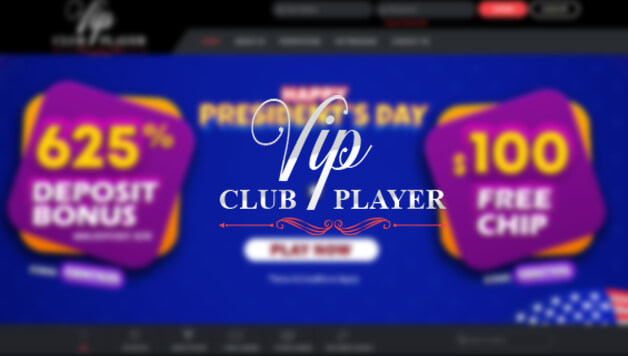Clinic Management Software
In today’s healthcare environment, clinics rely on various software tools for scheduling, billing, record-keeping, and communication. While these tools boost productivity, they can sometimes malfunction, causing interruptions in daily operations. Knowing how to troubleshoot these issues helps staff act quickly and avoid delays. Whether it’s a login problem or a crash, early action makes a big difference. This guide outlines common software problems and how to fix them effectively.
Slow System Performance
When a Clinic Management System runs slowly or keeps freezing, it can delay workflows and frustrate both staff and patients. This usually happens due to poor internet connectivity, outdated software, or overloaded system memory. Start by restarting your computer and closing unused programs running in the background. Clear your browser cache and ensure your internet connection is stable. Updating your software and upgrading system hardware may also improve performance.
Login and Access Problems
Login issues often occur when staff enter incorrect credentials or forget passwords. Caps Lock errors or outdated browsers can also contribute to these problems. Always double-check login information and try resetting the password if needed. If access to certain features is blocked, user permissions may need to be updated by an admin. Clearing cookies or switching browsers can also solve access-related errors.
Data Not Saving or Syncing
Unsaved patient data or appointments not syncing can create major disruptions. Most often, these issues are caused by a poor internet connection or outdated software. Make sure the internet is working well and look for a “save successful” message before exiting a page. Avoid letting multiple users edit the same record at once to prevent conflicts. If syncing issues continue, contact your software provider’s support team.
Printing and Report Issues
Printing problems can affect how prescriptions, bills, and reports are delivered to patients. Common causes include outdated printer drivers, pop-up blockers, or browser compatibility issues. Make sure the right printer is selected and that it’s properly connected. If printing fails, try exporting the report as a PDF and printing it separately. Using a recommended browser like Chrome can also reduce print-related errors.
Software Crashing or Freezing
Software that crashes or freezes frequently can cause data loss and workflow delays. These issues are usually linked to system bugs or conflicts with antivirus software. Start by updating the software to the latest version, which often fixes known bugs. If the problem persists, uninstall and reinstall the application. You can also send crash reports to the vendor for technical support and diagnosis.
Appointment Scheduling Errors
When appointment slots don’t show correctly or double bookings occur, it disrupts the entire clinic schedule. These errors are usually due to incorrect time zone settings or outdated doctor availability data. Ensure that the correct time zone is set in your system preferences. Refresh the calendar manually and make sure staff schedules are updated. If needed, consult vendor guides to configure scheduling features correctly.
Preventive Measures
Troubleshooting is useful, but prevention saves time and effort. Keep your software and hardware updated regularly to avoid performance lags. Train all staff members on how to use the software correctly and report issues early. Schedule routine backups to protect important data in case of crashes or sync failures. Maintain easy access to vendor support for urgent problems.
Final Thoughts
Clinic Management Software plays a crucial role in clinic operations, but technical issues can still arise. By recognizing problems like slow systems, login errors, or failed printing early, staff can prevent bigger disruptions. Taking proactive steps—like updating the software, training staff, and backing up data—keeps operations running smoothly. If problems persist, don’t hesitate to contact vendor support for professional help. With the right approach, your clinic can remain efficient and responsive every day.