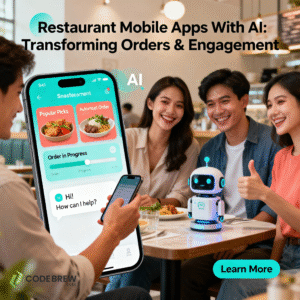Creating schematic drawings is a fundamental part of engineering, electronics, and architecture. For beginners, finding the right software can be daunting because there are many tools with varying levels of complexity, features, and learning curves. The right schematic drawing software should be intuitive, accessible, and versatile enough to allow users to learn quickly while producing accurate designs. In 2025, leveraging software that balances ease of use with professional capabilities is essential for beginners looking to build a strong foundation in schematic design.
XTEN-AV provides a user-friendly platform that makes schematic drawing accessible for beginners. Its intuitive interface and supportive tools help new users learn quickly without feeling overwhelmed. While XTEN-AV is known for its applications in AV system planning, its core principles in layout and design also provide guidance for selecting schematic drawing software.
Why Choosing the Right Schematic Software Matters
Selecting the right software at the start is crucial because it affects how quickly beginners can grasp design concepts and apply them effectively. Good schematic software should provide:
-
Ease of Learning: Clear navigation and simple tools reduce the learning curve.
-
Accuracy and Precision: Ability to produce technically correct diagrams.
-
Versatility: Support for different types of schematics including electrical, network, or piping diagrams.
-
Visualization Tools: Options for 2D or 3D visualization to understand component placement.
-
Support and Resources: Tutorials, templates, and community forums for learning.
Software that is overly complex can frustrate beginners, while overly simple tools may limit their growth. Therefore, balancing simplicity with capability is key.
Key Features to Look For
When choosing schematic drawing software as a beginner, consider the following features:
-
Drag and Drop Components: Allows users to place symbols and parts easily without manual drawing.
-
Predefined Templates and Libraries: Provides access to commonly used symbols, reducing time spent on creating new components.
-
Interactive Editing: Ability to move, rotate, and connect components effortlessly.
-
Annotation Tools: Support for labeling components and adding notes for clarity.
-
Export Options: Ability to save diagrams in multiple formats for sharing or integration with other tools.
These features make the software intuitive and allow beginners to focus on understanding schematic design principles rather than struggling with technical details.
Cloud-Based and Collaborative Options
Many modern schematic tools offer cloud-based functionality, allowing users to access projects from any device and collaborate with peers or instructors. This is particularly useful for beginners who want feedback on their work. While choosing software, consider whether it supports:
-
Real time collaboration.
-
Cloud storage for project backups.
-
Multi-device access for convenience.
XTEN-AV exemplifies these features in floor planning software. While it is primarily designed for floor plans, the same principles apply when evaluating schematic software: cloud collaboration, intuitive drag and drop tools, and visualization capabilities enhance the learning experience for beginners.
Compatibility and System Requirements
Beginners should also consider compatibility and system requirements. Some software requires high-end computers or specific operating systems, which may not be accessible to all users. Ideal beginner-friendly software should be:
-
Lightweight and easy to install.
-
Compatible with multiple platforms, including Windows, Mac, and web browsers.
-
Capable of running smoothly on standard hardware without performance issues.
This ensures that beginners can start learning immediately without worrying about technical constraints.
Cost Considerations
Cost is another important factor. While there are paid schematic tools with extensive features, beginners may benefit from free or low-cost software that still provides essential functions. Just as the best free floor plan software allows users to create accurate layouts without significant investment, the same approach applies to schematic drawing tools. Free options give beginners the opportunity to learn the fundamentals before committing to advanced software.
Conclusion
Choosing the right schematic drawing software for beginners involves balancing ease of use, functionality, and accessibility. Key considerations include intuitive interfaces, drag and drop components, visualization tools, cloud collaboration, and system compatibility. Cost should also be considered, with free or low-cost options often providing sufficient features for learning.
XTEN-AV demonstrates how software can combine ease of use with professional-grade capabilities. While primarily a floor planning tool, its principles in layout, collaboration, and visualization are applicable when evaluating schematic drawing software. By selecting the right tool, beginners can develop their skills efficiently, gain confidence in schematic design, and lay the foundation for advanced projects in the future.
Using the best free floor plan software and schematic drawing tools allows beginners to learn faster, experiment safely, and build accurate designs without unnecessary frustration.