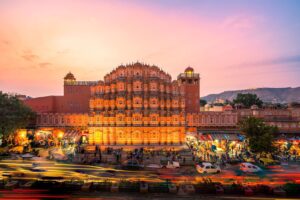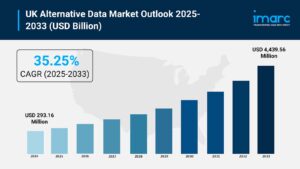In the modern business world, customer experience is a key differentiator. Companies that provide seamless, efficient, and personalized support tend to build stronger relationships, foster loyalty, and drive long-term growth. HubSpot Service Hub is a powerful platform designed to help businesses manage customer service efficiently. However, to unlock its full potential, organizations must focus on proper HubSpot Service Hub onboarding.
This article explores how onboarding the Service Hub can directly enhance the customer experience, streamline workflows, and improve satisfaction.
Understanding HubSpot Service Hub Onboarding
HubSpot Service Hub onboarding is the process of implementing, configuring, and training your team to use the platform effectively. It is not just about technical setup—it ensures your business aligns customer service operations with goals, workflows, and best practices. Proper onboarding guarantees that your team can utilize features such as ticketing, automation, live chat, and knowledge bases to provide an exceptional customer experience.
Why Customer Experience Matters
A superior customer experience increases retention, encourages positive word-of-mouth, and enhances brand reputation. Research shows that most customers are willing to pay more for a better service experience. On the flip side, poor customer service can quickly drive clients away, regardless of the quality of the product or service. By onboarding your team properly on HubSpot Service Hub, you equip them with the tools and processes needed to consistently deliver high-quality support.
Key Ways HubSpot Service Hub Onboarding Improves Customer Experience
1. Streamlined Ticket Management
One of the core features of Service Hub is its ticketing system, which allows businesses to track, manage, and resolve customer issues efficiently. During onboarding, your team learns to create ticket pipelines, assign responsibilities, and prioritize tasks effectively.
Impact on Customer Experience: Faster response times, organized workflows, and reduced errors lead to happier customers who feel their concerns are handled promptly.
2. Personalized Customer Interactions
HubSpot Service Hub allows for a 360-degree view of each customer, including past interactions, purchases, and inquiries. Onboarding ensures your team can leverage this data to personalize communication.
Impact on Customer Experience: Personalized interactions make customers feel valued, enhancing trust and satisfaction. Agents can address issues more effectively when they have complete context about the customer’s history.
3. Knowledge Base and Self-Service Options
A well-structured knowledge base allows customers to find answers independently, reducing the need to contact support for basic questions. Onboarding involves setting up categories, articles, FAQs, and tutorials for common customer inquiries.
Impact on Customer Experience: Immediate access to answers improves satisfaction and reduces frustration. Customers appreciate the convenience of solving problems on their own without waiting for support.
4. Efficient Automation and Workflow
Service Hub supports automation of repetitive tasks, such as ticket routing, follow-up reminders, and escalation processes. Proper onboarding ensures these workflows are correctly configured according to your team’s needs.
Impact on Customer Experience: Automation reduces delays and human errors, ensuring issues are addressed consistently and promptly. Customers receive timely updates without needing to chase support agents.
5. Integrated Communication Channels
HubSpot Service Hub integrates multiple channels—email, chat, phone, and social media—into a single platform. Onboarding guarantees these channels are connected and monitored, providing a seamless communication experience.
Impact on Customer Experience: Customers can reach support through their preferred channel, and the transition between channels is smooth. This omnichannel approach prevents lost tickets and inconsistent communication.
6. Data-Driven Insights
HubSpot’s reporting and analytics tools allow businesses to monitor performance metrics such as response times, resolution rates, and customer satisfaction scores. Onboarding teaches your team how to set up dashboards, track KPIs, and make data-driven improvements.
Impact on Customer Experience: Continuous monitoring enables proactive improvements. Businesses can identify recurring issues, optimize processes, and ensure service quality remains high.
7. Empowered and Well-Trained Team
A key part of HubSpot Service Hub onboarding is training your team on best practices and platform usage. When support staff understand how to use the tools effectively, they work more efficiently and confidently.
Impact on Customer Experience: Customers benefit from knowledgeable agents who can quickly and accurately resolve issues. Confidence and competence of support staff translate into trust and satisfaction for customers.
Best Practices for Maximizing Customer Experience
To ensure your onboarding process truly improves customer experience, consider these best practices:
- Start with Clear Goals: Identify customer experience objectives such as reducing response times or increasing CSAT scores.
- Involve Your Team Early: Include support staff in planning workflows and ticket pipelines.
- Prioritize Training: Ensure your team is fully trained before going live with Service Hub.
- Monitor Metrics Regularly: Track KPIs and adjust workflows, automation, and content based on performance.
- Iterate Continuously: Customer needs evolve, and your Service Hub setup should evolve too.
Conclusion
HubSpot Service Hub is more than a tool—it’s a platform that can transform how businesses interact with their customers. However, its impact depends on a structured HubSpot Service Hub onboarding process.
Proper onboarding ensures that ticketing systems, knowledge bases, communication channels, automation workflows, and analytics are all optimized for maximum efficiency. This not only improves the operational efficiency of your support team but also directly enhances the customer experience. Customers receive faster, more personalized, and consistent support, leading to higher satisfaction, loyalty, and business growth.
By investing in comprehensive onboarding, businesses can turn HubSpot Service Hub into a strategic asset that elevates customer experience and strengthens brand reputation.