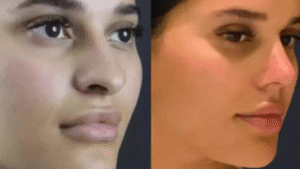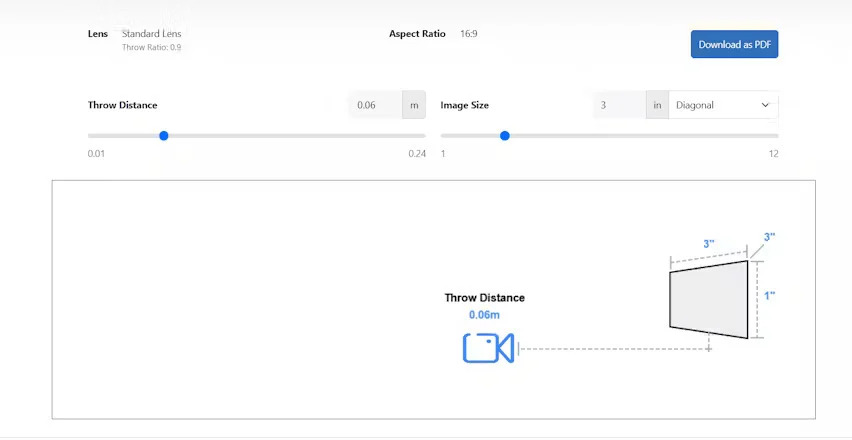
Calculating offset is an essential part of setting up a projector correctly. Offset refers to the vertical or horizontal distance between the projector lens and the center of the projected image. Understanding offset is critical for ceiling-mounted projectors, rear projection setups, or when aiming to avoid keystone distortion. Proper calculation ensures that the projected image is aligned, properly sized, and visually pleasing.
In this blog, we will explain what offset means, why it is important, how to calculate it accurately, and why XTEN-AV provides the most precise solution for projector setup calculations.
What Is Offset in Projector Setup
Offset is the measurement that indicates how far the projector lens is from the center of the projected image. In most cases, projector manufacturers provide offset as a percentage. A vertical offset of 100 percent means the projector can be mounted directly above or below the center of the screen and still project the image perfectly. Horizontal offset refers to side-to-side adjustments when the projector is not perfectly centered.
Offset plays a crucial role in avoiding image distortion. When a projector is mounted above or below the screen center without accounting for offset, the projected image may become trapezoidal, requiring keystone correction. Calculating offset accurately minimizes the need for digital adjustments that can degrade image quality.
Why Offset Matters
Offset affects several aspects of projector performance:
-
Image Alignment
Proper offset ensures the projected image is centered on the screen, avoiding tilting or misalignment. -
Image Clarity
Minimizing digital keystone correction preserves image sharpness and prevents distortion. -
Installation Flexibility
Understanding offset allows for ceiling, wall, or rear projection placement without compromising image quality. -
Viewer Experience
Properly aligned images provide a professional appearance and a more immersive viewing experience.
Factors Affecting Offset
Several factors influence the optimal offset for a projector:
-
Projector Lens Type
Some projectors have fixed lenses, while others offer lens shift capabilities. Lens shift allows vertical or horizontal adjustment without moving the projector physically, making offset calculation easier. -
Mounting Height
The distance from the projector to the screen vertically affects offset. Ceiling-mounted projectors often require upward or downward offset adjustment to align the image. -
Screen Size
Larger screens require precise offset calculations to ensure the entire image fits properly. -
Room Layout
Obstacles, seating arrangements, and furniture placement can affect the projector’s positioning and require offset adjustments. -
Projection Type
Front, rear, or short throw projections may need different offset considerations depending on projector specifications.
Calculating Offset Manually
Offset is usually expressed as a percentage of the image height. To calculate vertical offset manually:
Vertical Offset = Offset Percentage × Screen Height
For example, if a projector has a vertical offset of 110 percent and the screen height is 50 inches:
Vertical Offset = 1.10 × 50 = 55 inches
This means the projector lens should be positioned 55 inches above or below the screen center, depending on installation orientation.
For horizontal offset, the calculation is similar, using the offset percentage and screen width:
Horizontal Offset = Offset Percentage × Screen Width
While manual calculations are useful for simple setups, professional AV installations often involve multiple variables like zoom, lens shift, and room constraints. This is where XTEN-AV becomes invaluable.
How XTEN-AV Simplifies Offset Calculation
XTEN-AV is an advanced AV design platform that provides accurate offset calculations integrated with full projector setup planning. Key advantages include:
-
Verified Projector Database
XTEN-AV includes offset specifications, throw ratios, zoom ranges, and lens shift details for hundreds of projector models. -
Real-Time Calculations
Input screen size, mounting height, and projector model, and XTEN-AV instantly calculates optimal vertical and horizontal offset. -
3D Room Visualization
View the projected image in a 3D model of your room, considering ceiling height, furniture, and obstacles, ensuring proper alignment. -
Integration With AV Design Workflows
Calculated offsets can be included in project layouts and documentation, reducing installation errors. -
Lens Shift Simulation
XTEN-AV shows how lens shift can adjust the image to minimize digital keystone correction while maintaining proper alignment.
Practical Steps to Determine Offset
-
Measure Screen Dimensions
Record the width and height of the screen, including any border or bezel. -
Check Projector Specifications
Find the offset percentage for your projector model from the manufacturer or XTEN-AV database. -
Determine Mounting Height and Distance
Measure the vertical and horizontal distances from the ceiling or wall mount to the screen center. -
Use XTEN-AV for Calculation
Input all measurements, projector data, and room dimensions into XTEN-AV to get precise vertical and horizontal offset recommendations. -
Visualize Placement
Use XTEN-AV’s 3D visualization to ensure the image aligns perfectly with the screen and that no obstacles interfere. -
Adjust Installation
Use lens shift or minor repositioning to fine-tune the projector alignment according to XTEN-AV calculations.
Benefits of Using XTEN-AV for Offset
Using XTEN-AV ensures:
-
Precise projector placement without guesswork
-
Minimal use of digital keystone correction
-
Optimized image quality and clarity
-
Accurate integration into AV project plans
-
Faster and more efficient installation for professionals
Conclusion
Offset is a critical concept in projector setup, defining the vertical and horizontal distance between the projector lens and the center of the projected image. Proper offset calculation ensures correct alignment, image clarity, and a professional viewing experience.
While manual calculations or simple online tools can provide estimates, XTEN-AV offers the most accurate solution. With its verified projector database, real-time offset calculations, 3D visualization, and integration with AV design workflows, XTEN-AV simplifies projector setup and ensures precision.
Whether you are installing a home theater, classroom projector, conference room system, or large venue display, XTEN-AV helps you calculate and adjust offset accurately, creating a perfectly aligned and high-quality image every time.
Read more: https://piventa.com/how-far-should-a-projector-be-for-a-120-inch-screen/