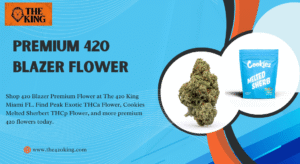WHMCS WordPress Plugin, WordPress Plugin for WHMCS
A modern hosting site needs more than just backend automation—it needs an interface that’s clean, intuitive, and consistent with your brand. For WordPress users, integrating WHMCS into your design-driven website often breaks the look and feel you’ve worked hard to create. That’s where WP WHMCS Sync makes the difference. This powerful WHMCS WordPress plugin helps you embed, style, and display your client area, billing pages, and cart forms without compromising on design or user experience.
WP WHMCS Sync is not just a connector—it’s a plugin built for those who care about both functionality and aesthetics.
SEAMLESSLY INTEGRATE WHMCS INTO WORDPRESS DESIGN
Many plugins can “connect” WHMCS with WordPress, but few do it elegantly. WP WHMCS Sync stands out by making the WHMCS interface blend into your existing theme. From font choices to responsive layout, everything inherits your WordPress style. Your customers won’t even realize they’re interacting with a different system.
Whether you’re using a custom-built theme or popular page builders like Elementor or Divi, WP WHMCS Sync adapts. There’s no need to edit WHMCS templates or worry about iframe limitations. It all works through shortcode-based embedding—simple, clean, and effective.
FEATURE-RICH SHORTCODES FOR EVERY ELEMENT
With WP WHMCS Sync, design control starts with shortcodes. Each major WHMCS section—like login forms, support tickets, the cart, and the client dashboard—can be inserted into any WordPress page using a single shortcode. This allows you to design around WHMCS features rather than being forced into its layout.
For example:
-
[wpsync_whmcs_login] adds a branded login form anywhere on your site
-
[wpsync_whmcs_cart] displays your full product ordering experience
-
[wpsync_whmcs_client_area] provides access to client dashboards
-
[wpsync_whmcs_support] embeds ticketing within styled content blocks
Each shortcode is responsive, mobile-friendly, and fully compatible with your theme’s typography and spacing. That means you can design beautiful pages around core WHMCS functionality—without hacks or iframe workarounds.
STYLING FREEDOM WITHOUT CUSTOM CODE
Most developers struggle with styling WHMCS to match WordPress themes. The default WHMCS layout often looks outdated, rigid, and inconsistent when inserted into a modern site. WP WHMCS Sync fixes that.
The plugin uses your WordPress CSS classes, color palette, and typography settings by default. This ensures that embedded WHMCS content automatically looks like part of your site, not a third-party tool.
Want to fine-tune styles further? WP WHMCS Sync includes optional custom styling controls, giving you the power to:
-
Adjust padding and margins on embedded sections
-
Add background colors or container layouts
-
Override font sizes or button colors via theme customizer
-
Hide or display specific WHMCS elements with class-based control
The result is a fully customizable look that doesn’t require editing WHMCS core files or maintaining fragile template overrides.
BUILT FOR DESIGNERS AND AGENCIES
If you’re building hosting sites for clients, WP WHMCS Sync saves you countless hours. You no longer have to redesign WHMCS templates or explain UI inconsistencies to clients.
Agencies love this plugin because:
-
It reduces development time
-
Clients get a smoother experience
-
Maintenance is easier with fewer moving parts
-
You retain full control over page layout and branding
You can even combine it with WordPress multilingual plugins like WPML to create global-ready hosting sites with localized WHMCS content.
DESIGN-FRIENDLY PERFORMANCE AND ACCESSIBILITY
Design isn’t just about looks—it’s about speed and accessibility too. WP WHMCS Sync loads content efficiently, using native WordPress architecture. That means no page flickering, no slow-loading iframes, and no disjointed experiences.
Accessibility is also improved since WHMCS content embedded via shortcodes is better structured for screen readers and mobile users. Every shortcode-generated block respects your site’s heading hierarchy, link styles, and interaction patterns.
REAL-WORLD USE CASES
Let’s say you’re launching a modern hosting company with a WordPress site using Astra or GeneratePress. You’ve designed landing pages that convert, but you want to integrate WHMCS without sending users to another URL or breaking your brand identity.
Here’s how WP WHMCS Sync helps:
-
You use [wpsync_whmcs_cart] directly inside your pricing page for fast checkout.
-
You add [wpsync_whmcs_login] to your site header so customers can log in from anywhere.
-
You style the embedded WHMCS support ticket page using your WordPress customizer.
-
You include the client dashboard on a dedicated “My Account” page with [wpsync_whmcs_client_area].
All of this happens without redirects, template editing, or custom development. Just install the plugin, place the shortcodes, and watch your design stay consistent across every user touchpoint.
COMPATIBLE WITH PAGE BUILDERS AND BLOCKS
WP WHMCS Sync works beautifully with the WordPress block editor (Gutenberg) and leading page builders like Elementor, Beaver Builder, and WPBakery. That means you can drop WHMCS shortcodes inside styled columns, accordion panels, or even animated tabs.
This flexibility is essential for modern hosting websites where landing pages, pricing tables, and conversion flows are all custom-built. You don’t have to compromise your design vision to integrate WHMCS functionality.
RELIABLE SUPPORT AND ACTIVE DEVELOPMENT
Great design tools are only as good as the support behind them. WP WHMCS Sync is actively maintained and frequently updated to match the latest changes in both WHMCS and WordPress. It’s also backed by responsive support documentation and a growing user community.
If you’re ever stuck or need help styling a specific element, you can reach out for help or browse the docs to find solutions. That peace of mind is crucial when you’re delivering high-quality websites to paying clients.
CONCLUSION: BUILD BETTER HOSTING SITES WITH WHMCS + WORDPRESS
WP WHMCS Sync proves that you don’t have to sacrifice design to enjoy the automation of WHMCS. As a complete WHMCS WordPress plugin with flexible shortcodes, responsive styling, and deep integration features, it’s the best choice for building modern, conversion-focused hosting sites.
No more mismatched templates. No more broken branding. Just seamless integration, full control, and beautiful design.