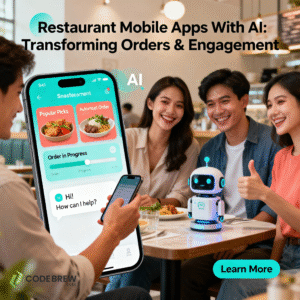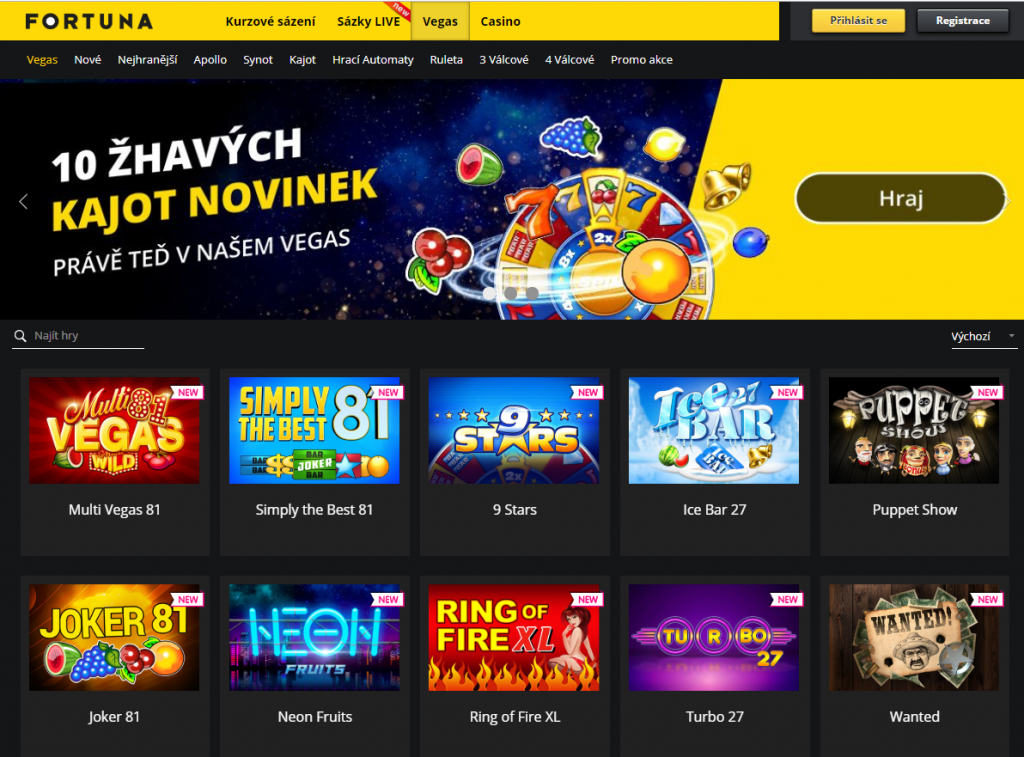Building Information Modeling or BIM has revolutionized the architecture, engineering, and construction industry. It allows teams to create digital representations of buildings and infrastructure, enabling better collaboration, planning, and project management. AutoCAD has traditionally been a key tool in CAD workflows, but as BIM adoption grows, professionals are exploring AutoCAD Alternatives that integrate seamlessly with BIM processes. These alternatives offer flexibility, cloud-based collaboration, and specialized features that support modern design and construction workflows.
Why BIM Workflows Need Compatible CAD Tools
BIM workflows require precise coordination between architects, structural engineers, MEP consultants, and contractors. Design changes in one discipline often affect other aspects of the project, so CAD tools must support collaboration, interoperability, and real-time updates. Traditional CAD tools like AutoCAD are reliable but may require additional software or plugins to integrate fully with BIM platforms.
AutoCAD Alternatives that work well with BIM workflows provide parametric modeling, cloud collaboration, and compatibility with BIM file formats such as IFC. These tools help reduce design conflicts, streamline project communication, and accelerate decision-making across teams.
Key Features of AutoCAD Alternatives for BIM
When considering AutoCAD Alternatives for BIM workflows, certain features are particularly valuable:
1. Parametric and 3D Modeling
BIM requires 3D models that can reflect design intent accurately. Parametric modeling allows components to be automatically updated when changes are made, ensuring consistency throughout the project. AutoCAD Alternatives with strong 3D modeling capabilities make it easier to integrate with BIM platforms.
2. Interoperability with BIM File Formats
AutoCAD Alternatives that support file formats like IFC, RVT, and DWG facilitate smooth exchange of information between CAD and BIM software. This ensures that models from different disciplines can be combined without data loss or inconsistencies.
3. Cloud-Based Collaboration
Cloud integration allows multiple team members to access, edit, and comment on the same project in real time. Cloud-based AutoCAD Alternatives reduce version control issues, improve communication, and ensure that all stakeholders are working with the latest data.
4. Clash Detection and Coordination Tools
Some AutoCAD Alternatives include tools for detecting clashes between structural, architectural, and MEP elements. These features are essential in BIM workflows to avoid costly errors during construction.
5. Documentation and Reporting
BIM workflows require detailed documentation including schedules, material lists, and annotations. AutoCAD Alternatives that generate reports and maintain documentation alongside the model help teams save time and maintain accuracy.
6. Visualization and Rendering
High-quality visualization and rendering tools allow project stakeholders to review models more effectively. AutoCAD Alternatives that support realistic renders and walkthroughs enhance client presentations and internal reviews.
Popular AutoCAD Alternatives for BIM Workflows
Several AutoCAD Alternatives are particularly well-suited for integration with BIM processes:
1. Revit
Revit is a BIM-focused software that allows architects, engineers, and contractors to work in a shared environment. It supports parametric modeling, clash detection, and detailed documentation. While not a direct replacement for AutoCAD, Revit serves as a powerful alternative for teams focused on BIM workflows.
2. BricsCAD BIM
BricsCAD BIM combines traditional CAD tools with BIM features. It supports 2D and 3D modeling, parametric design, and cloud collaboration. BricsCAD BIM also ensures compatibility with standard BIM file formats, making it suitable for multidisciplinary projects.
3. Vectorworks Architect
Vectorworks Architect provides BIM capabilities along with flexible 2D drafting. Its integration with BIM workflows allows for clash detection, model sharing, and real-time collaboration. The software is particularly favored for architectural projects requiring both design creativity and technical precision.
4. ARCHICAD
ARCHICAD is a BIM-centric tool that emphasizes collaboration and interoperability. It allows architects and engineers to create detailed 3D models, coordinate with other disciplines, and generate construction documentation. ARCHICAD supports cloud-based teamwork and can exchange models with other BIM tools efficiently.
5. Onshape
Onshape is a cloud-native CAD platform that, while primarily used for mechanical and product design, can integrate with BIM workflows through interoperability and collaborative features. Its cloud access allows multiple team members to work on a model simultaneously, making it useful for multidisciplinary projects.
Advantages of Using AutoCAD Alternatives in BIM Workflows
Using AutoCAD Alternatives that integrate with BIM provides several benefits:
-
Enhanced Collaboration. Cloud-based tools enable real-time teamwork across locations and disciplines.
-
Reduced Errors. Clash detection and parametric updates help identify and fix issues before construction.
-
Time Efficiency. Integrated modeling, documentation, and reporting streamline workflows.
-
Flexibility. AutoCAD Alternatives often allow easier access for freelancers, small teams, and students.
-
Cost Savings. Some alternatives offer lower upfront costs compared to traditional AutoCAD licenses.
Best Practices for Using AutoCAD Alternatives in BIM
-
Ensure File Compatibility. Confirm that your chosen CAD alternative supports the BIM file formats used by your team.
-
Leverage Cloud Collaboration. Use cloud features to maintain a single source of truth and avoid version conflicts.
-
Use Parametric Design. Parametric modeling ensures that updates to the model propagate consistently throughout the project.
-
Integrate Clash Detection. Regularly check for conflicts between architectural, structural, and MEP components.
-
Maintain Documentation. Use the software to generate schedules, material lists, and annotations alongside the model to streamline reporting.
Conclusion
AutoCAD Alternatives that work well with BIM workflows are transforming the way architects, engineers, and construction teams collaborate. By combining parametric modeling, cloud-based access, clash detection, and BIM file compatibility, these alternatives provide a flexible, cost-effective, and efficient solution for modern project workflows.
Platforms such as Revit, BricsCAD BIM, Vectorworks Architect, ARCHICAD, and Onshape demonstrate that professionals can achieve seamless integration with BIM processes without relying solely on traditional AutoCAD licenses. For teams seeking enhanced collaboration, reduced errors, and efficient design coordination, exploring AutoCAD Alternatives is a strategic move that supports the future of building information modeling.
Read more: https://articlescad.com/are-autocad-alternatives-good-enough-to-replace-paid-cad-tools-189115.html