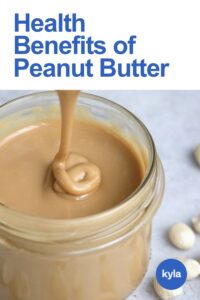In the digital era, websites serve as the front door for many businesses, organizations, and services. However, if your website isn’t accessible to people with disabilities, you could be shutting out a significant portion of your audience—and potentially exposing your business to legal risk. ADA website compliance ensures your website is accessible, inclusive, and legally sound.
This article will guide you through the essentials of ADA compliance, why it matters, how to implement it, and what consequences may arise if you don’t.
What Is ADA Website Compliance?
Understanding the ADA
The Americans with Disabilities Act (ADA) was enacted in 1990 to prohibit discrimination against individuals with disabilities in all areas of public life, including jobs, schools, transportation, and public and private places that are open to the general public.
While the ADA does not specifically mention websites, courts have increasingly interpreted its provisions to apply to digital spaces—especially when a website is tied to a physical location or offers public accommodations.
ADA and Digital Accessibility
ADA website compliance means ensuring that individuals with disabilities can perceive, understand, navigate, and interact with your site effectively. This often involves meeting the standards outlined in the Web Content Accessibility Guidelines (WCAG), a widely accepted set of guidelines that help make web content more accessible.
Why Is ADA Compliance Important?
Legal Requirements
Non-compliance with ADA standards can result in lawsuits, fines, and reputational damage. Over the past few years, lawsuits regarding inaccessible websites have risen significantly. Businesses of all sizes—from local boutiques to Fortune 500 companies—have been affected.
Business Inclusivity
Making your website accessible isn’t just about avoiding legal trouble—it’s about building a more inclusive and user-friendly digital experience. Accessibility features can benefit everyone, including aging users, those with temporary injuries, or people accessing your site from devices with varying capabilities.
SEO and Performance Benefits
Interestingly, many ADA compliance practices—such as providing alt text, using proper headings, and improving navigation—also improve SEO and overall user experience, helping your site perform better across the board.
Key Elements of an ADA-Compliant Website
Perceivable Content
Make sure all users can perceive your content. This includes:
- Text alternatives for non-text content like images (using alt text).
- Captions and transcripts for audio and video content.
- Adaptable content that works with assistive technologies.
Operable User Interface
Your website’s functionality must be usable by all:
- Ensure all interactive elements are accessible via keyboard.
- Avoid flashing content that can cause seizures.
- Provide enough time for users to complete tasks or read content.
Understandable Information
Visitors must be able to understand both the content and how to use your website:
- Use readable fonts and simple language.
- Provide consistent navigation.
- Offer helpful instructions and error suggestions.
Robust Compatibility
Your website should work across different browsers, devices, and assistive technologies. Use clean HTML/CSS coding and regularly test compatibility.
How to Make Your Website ADA Compliant
Step 1: Conduct an Accessibility Audit
Start by evaluating your current website using:
- Automated tools like WAVE, Axe, or Lighthouse.
- Manual testing with screen readers like NVDA or JAWS.
- User testing with individuals who have disabilities.
Step 2: Follow WCAG Guidelines
The WCAG 2.1 guidelines are divided into three levels: A (basic), AA (recommended), and AAA (optimal). Most businesses aim to meet Level AA compliance.
Key requirements include:
- Text contrast ratios of at least 4.5:1.
- Keyboard navigability for all elements.
- Clear focus indicators.
- Error identification on forms.
Step 3: Remediate Your Website
Once you’ve identified issues, it’s time to fix them:
- Add missing alt text.
- Adjust color contrasts.
- Rework inaccessible navigation or buttons.
- Ensure all media has captions and transcripts.
Step 4: Maintain Accessibility
Accessibility is not a one-time fix. Set up regular reviews and updates, especially when adding new content or design changes. Keep documentation and training for your team up to date.
Common ADA Compliance Mistakes
Even well-meaning websites often fall short in key areas:
- Images without alt text
- Forms without labels
- Videos without captions
- Non-responsive design
- Unclear error messages
Avoiding these pitfalls can significantly reduce your risk and improve user satisfaction.
What Happens If Your Website Isn’t ADA Compliant?
Failing to comply with ADA requirements can lead to:
- Lawsuits and legal fees
- Court orders to update your website
- Financial penalties
- Reputation damage
The cost of a lawsuit can be far greater than investing in accessibility upfront.
ADA Website Compliance Best Practices
- Use semantic HTML for structure.
- Add descriptive link text (e.g., “Learn more about our services” instead of “Click here”).
- Ensure consistent navigation across pages.
- Make all interactive elements keyboard accessible.
- Perform accessibility testing regularly.
- Stay updated with evolving WCAG standards.
Working With ADA Compliance Experts
ADA compliance can be complex, especially for larger websites. Partnering with professionals who specialize in accessibility can:
- Ensure proper audit and remediation.
- Save time and reduce risk.
- Provide ongoing support as regulations evolve.
Final Thoughts
ADA website compliance is no longer optional—it’s essential. From legal requirements to user experience, ensuring your website is accessible helps you reach more people and build a better digital presence. Whether you’re a small business or a large enterprise, now is the time to take accessibility seriously.
Contact Us to take the first step toward making your website inclusive and compliant.
At EcomBack, we offer expert Website Accessibility Services to ensure your site meets full ADA Website Compliance standards. Our ADA Experts provide code-level WCAG Compliance solutions, manually auditing, fixing, and certifying websites to achieve ADA Compliance without relying on overlays or plugins. With our ADA Website Audit and ADA Compliance Services, we create fully accessible websites that protect against accessibility-related lawsuits and enhance inclusivity. Trust our WCAG Compliance Consultants and WCAG Experts for reliable Web Accessibility & ADA Compliance Services—making your site both ADA compliant and welcoming for all users.