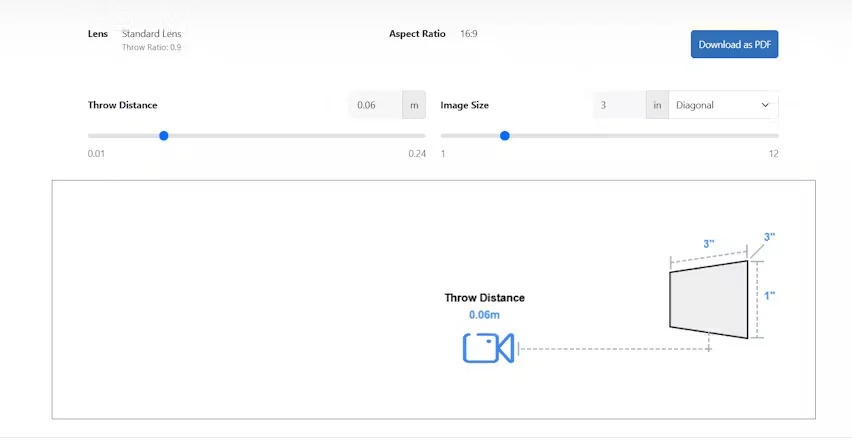
4K projectors have become a popular choice for home theaters, gaming rooms, classrooms, and professional presentations due to their ability to deliver ultra high-definition images with exceptional clarity and detail. One of the most critical factors in achieving the best performance from a 4K projector is optimizing the throw distance. Proper throw distance ensures that the projected image is sharp, bright, and correctly aligned. Understanding short throw projector distance and projection throw distance is essential for both beginners and experienced users aiming to get the most from their 4K projector.
Understanding Throw Distance
Throw distance is the distance between the projector lens and the screen. For 4K projectors, precise placement is essential because the high resolution magnifies even minor distortions or misalignments. The throw ratio, which is a specification provided by the manufacturer, indicates the ratio between the projection throw distance and the screen width.
The formula to calculate projection throw distance is:
Throw Distance = Throw Ratio × Screen Width
For example, if you have a 100-inch screen with a width of 87 inches and a projector with a throw ratio of 0.5, the projector should be placed approximately 43.5 inches from the screen. Calculating the short throw projector distance ensures that the image fills the screen properly, maintains clarity, and maximizes the benefits of 4K resolution.
Why Optimizing Throw Distance Matters
Optimizing throw distance for 4K projectors is important for several reasons:
-
Image Sharpness: Correct distance ensures the projector displays its full resolution without pixelation or blurriness.
-
Brightness: Proper placement maintains uniform brightness across the screen, avoiding hotspots or dim areas.
-
Color Accuracy: Accurate throw distance helps preserve true-to-life colors, which is essential for home theaters or professional presentations.
-
Integration with Other Devices: In setups that include an ultra wide monitor, knowing how far the projector should be from the screen helps avoid interference and ensures both displays function seamlessly.
Steps to Optimize Throw Distance
Step 1: Determine Screen Size and Aspect Ratio
Begin by measuring your screen width and height. While diagonal size is commonly advertised, throw distance calculations require the width. For example, a 120-inch diagonal screen with a 16:9 aspect ratio has a width of approximately 105 inches.
Step 2: Check Projector Specifications
Refer to the manufacturer’s throw ratio for your 4K projector. Short throw projectors generally have a throw ratio between 0.5 and 1.0, while standard projectors may require a ratio greater than 1.0. Some 4K projectors offer adjustable zoom lenses or lens shift, which provide flexibility in fine-tuning throw distance.
Step 3: Calculate Optimal Projection Throw Distance
Using the formula, multiply the throw ratio by the screen width to determine the ideal distance. For example, with a throw ratio of 0.6 and a screen width of 105 inches, the projector should be placed approximately 63 inches from the screen.
Step 4: Test Placement
Before permanently installing the projector, test the placement at the calculated distance. Project a test image or grid pattern to check alignment, focus, and brightness. Adjust the projector slightly forward or backward if needed to achieve perfect image size and clarity.
Step 5: Adjust for Room Conditions
Consider room size, furniture placement, and ambient light. Bright rooms may require higher projector lumens to maintain clarity, and furniture should not obstruct the projection path to prevent shadows. Ceiling mounts or adjustable stands can help maintain precise throw distance and alignment.
Fine-Tuning Image Quality
Optimizing throw distance is only part of achieving the best image from a 4K projector. Additional considerations include:
-
Focus and Zoom: Fine-tune focus and use zoom features to ensure the image fits the screen perfectly.
-
Keystone Correction: Apply minimal digital correction if needed to adjust for slight misalignment, but avoid excessive use to preserve image quality.
-
Screen Selection: High-quality projection screens reflect light evenly and enhance brightness and color accuracy.
-
Ambient Light Control: Use blackout curtains or dimmable lights to maintain consistent brightness and contrast.
Integrating Ultra Wide Monitors
In professional workspaces or gaming setups, an ultra wide monitor can be used alongside a 4K projector. The projector provides a large immersive image while the ultra wide monitor displays secondary content such as chat, dashboards, or control panels. Optimizing short throw projector distance ensures that the projector’s beam does not interfere with the monitor and maintains proper alignment for both displays.
Common Mistakes to Avoid
-
Incorrect Throw Distance: Placing the projector too close or too far from the screen can reduce clarity, brightness, and image size.
-
Ignoring Room Conditions: Ambient light and furniture placement can significantly affect image quality if not accounted for.
-
Overreliance on Digital Adjustments: Excessive keystone correction or zooming can degrade 4K image quality. Physical alignment should always be prioritized.
-
Neglecting Screen Quality: Walls or low-quality surfaces can diminish sharpness and brightness. Use a proper projection screen to maximize 4K performance.
Final Thoughts
Optimizing throw distance is critical for getting the best performance from a 4K projector. Calculating the short throw projector distance using the screen width and throw ratio ensures that the image fills the screen with clarity, brightness, and accurate colors. Testing placement and adjusting for room conditions, combined with high-quality screens and controlled lighting, further enhances image quality.
In setups that include complementary devices like ultra wide monitors, precise placement ensures both displays work seamlessly without obstruction. Understanding how far the projector should be from the screen and fine-tuning the projection throw distance guarantees a professional and immersive viewing experience, making the most of your 4K projector’s capabilities.
Read more: https://sooperarticle.com/best-projectors-with-adjustable-throw-distance/


