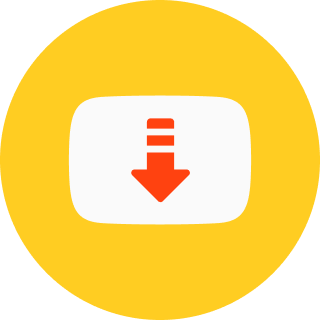
In the age of content streaming, not everyone has constant internet access to watch their favorite videos or listen to songs. That’s where apps like Snaptube and TubeMate step in. These two powerful Android applications allow users to download videos and music from popular platforms like YouTube, Facebook, Instagram, and more, so content can be enjoyed offline without any interruptions.
Both apps have built loyal user bases and are often considered must-have tools for media consumption. Let’s dive into the features, uses, and differences between Snaptube and TubeMate to help you understand which app suits your needs best.
What is Snaptube?
Snaptube is a free video and music downloader for Android that supports a wide range of platforms including YouTube, Facebook, Twitter, Dailymotion, Vimeo, and Instagram. The app enables users to download videos in different resolutions and convert them into MP3 or MP4 formats with ease.
Key Features of Snaptube:
- All-in-One Downloader:
Download videos and music from more than 50 platforms in one app, including popular social media and video-sharing sites. - Multiple Resolutions:
Choose from 144p up to 4K resolution depending on your storage and network preferences. - MP3 Conversion:
Convert any video into high-quality MP3 audio files instantly—great for music lovers. - Floating Player:
Watch videos in a small floating window while multitasking on your phone. - Clean and Intuitive Interface:
Its minimal design makes navigation effortless, even for beginners. - Fast Download Speeds:
Thanks to its multi-threading technology, Snaptube ensures quicker download speeds compared to many other apps.
Snaptube is widely loved for its versatility and ability to combine multiple services into a single clean dashboard. However, since it’s not available on the Play Store due to Google’s policy, users need to download it from its official website or a trusted APK platform.
What is TubeMate?
TubeMate is another Android application built specifically to download YouTube videos in multiple resolutions. It’s been around for years and has earned credibility for being lightweight, fast, and reliable.
Key Features of TubeMate:
- YouTube-Focused Downloader:
Although it can support other platforms using additional tools, TubeMate is best known for downloading from YouTube. - Multiple Format Options:
Download videos as MP4, FLV, 3GP or extract audio in MP3 using an integrated MP3 converter. - Background Downloading:
Download files while you use other apps—TubeMate runs efficiently in the background. - Pause and Resume:
Don’t worry about failed downloads. You can pause and resume any download at your convenience. - Built-in Video Player:
Preview or watch your downloaded videos directly within the app using the integrated media player. - Playlist Support:
TubeMate allows you to queue multiple videos or entire playlists, making batch downloads effortless.
Just like Snaptube, TubeMate is not listed on Google Play but can be safely downloaded from its official site or verified third-party app stores.
Snaptube vs TubeMate – What’s the Difference?
While both apps serve the same core purpose—downloading videos and music—there are several key differences:
| Feature | Snaptube | TubeMate |
|---|---|---|
| Platform Support | YouTube, Facebook, Instagram & 50+ more | Primarily YouTube |
| Format Support | MP3, MP4, 4K | MP3, MP4, FLV, 3GP |
| UI/UX | Modern, rich interface | Simple and classic |
| Floating Player | Yes | No |
| Built-in Browser | Yes | Yes |
| App Size | Slightly heavier | Lightweight |
If you want a universal downloader with support for many platforms, Snaptube is the better choice. If you mostly download from YouTube and prefer simplicity, TubeMate might be perfect for you.
Are Snaptube and TubeMate Safe to Use?
Both apps are considered safe, provided they are downloaded from their official websites or reputable APK platforms. Since they’re not on Google Play Store, some users worry about safety, but no known harmful activity is associated with the original versions of these apps.
However, always ensure:
- You’re not downloading fake or modified versions.
- You keep the apps updated via their official sites.
- You use them in accordance with your country’s copyright laws.
Final Words
Whether you want to build an offline library of music or save your favorite videos for travel, Snaptube and TubeMate are reliable tools. Each has its strengths—Snaptube with its wide platform support and floating player, and TubeMate with its focused, efficient downloading from YouTube.
Depending on your preferences, you can choose one or even use both side-by-side to get the most out of your online content experience.






