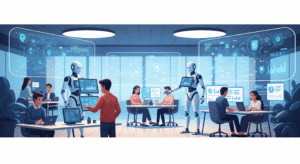Fiber jumpers
Understanding Fiber Optic Jumpers: The Key to Fast and Reliable Network Connections
In today’s fast-paced digital world, the need for high-speed internet and strong network connections has never been greater. Whether you’re setting up a home office, managing a data center, or running a large business network, fiber optic cables play a huge role in keeping everything running smoothly.
One small but essential part of these networks is something called a fiber optic jumper. In this blog post, we’ll explain what fiber optic jumpers are, why they’re important, how to choose the right one, and where you can get high-quality options for your networking needs.
What Is a Fiber Optic Jumper?
A fiber optic jumper (also called a fiber patch cord or patch cable) is a short length of fiber optic cable with connectors on both ends. It is used to connect two devices in a fiber optic network, such as:
- A switch to a server
- A transceiver to a patch panel
- A media converter to a router
These jumpers help transmit data at high speeds using light signals, and they are used in almost every kind of modern network — from homes to telecom and data centers.
How Does a Fiber Optic Jumper Work?
Fiber optic jumpers work by transferring data using light signals through glass or plastic fibers. These jumpers are built to ensure low signal loss, fast speeds, and high reliability over short distances.
You simply plug one end of the jumper into a device and the other end into a port or another device. The light signal travels through the fiber core and completes the communication between the devices.
Types of Fiber Optic Jumpers
There are several types of fiber optic jumpers, depending on the cable type and connectors used. Here’s a simple breakdown:
1. By Mode Type:
- Single-Mode (OS1/OS2): For long-distance communication, usually yellow in color.
- Multi-Mode (OM1, OM2, OM3, OM4, OM5): For short-distance, high-speed connections. Usually orange or aqua.
2. By Connector Type:
- LC (Lucent Connector) – Small, ideal for high-density areas.
- SC (Subscriber Connector) – Square-shaped, commonly used.
- ST (Straight Tip) – Round, twist-on, used in older setups.
- FC (Ferrule Connector) – Used in high-vibration environments.
You’ll also see combinations like LC to SC, LC to LC, and so on.
3. By Cable Design:
- Simplex: One fiber strand for one-way communication.
- Duplex: Two fibers for two-way communication.
Why Are Fiber Optic Jumpers Important?
You might wonder: if it’s just a short cable, why is it so important? The truth is, these jumpers are essential for any fiber optic setup, and here’s why:
1. They Connect Critical Network Components
Fiber jumpers serve as the bridge between your network hardware. Without them, your fiber network can’t function.
2. They Support High-Speed Data Transmission
Fiber optic jumpers are designed for very low loss and high bandwidth. They support fast speeds up to 100 Gbps or more depending on the cable and network design.
3. They’re Easy to Replace or Upgrade
If a part of your network goes down, replacing a jumper is simple. It allows for easy upgrades or maintenance without shutting down the entire system.
4. They Reduce Signal Loss
High-quality jumpers are designed to minimize insertion loss and return loss, making sure your data transmission is clean and accurate.
Common Applications of Fiber Optic Jumpers
Fiber jumpers are found in a variety of settings:
- Data Centers: To connect servers, switches, and patch panels.
- Telecommunication Networks: For long-range voice and data transfer.
- FTTH (Fiber to the Home): Used in residential setups for high-speed internet.
- Enterprise Networks: Offices and corporate buildings for smooth internal communication.
- Broadcast and Media: Transferring high-quality video and audio signals.
How to Choose the Right Fiber Optic Jumper
With so many options available, how do you choose the right jumper? Here are a few tips:
1. Check Connector Compatibility
Make sure the connectors on both ends match the ports on your devices.
2. Select the Right Mode
Use single-mode for long distances, and multi-mode for short, high-speed connections.
3. Determine the Cable Length
Choose a length that’s just right — not too short, not too long — to avoid signal loss or cable mess.
4. Look for Quality Construction
Good-quality jumpers will have tight tolerances, low insertion loss (≤ 0.3dB), and high return loss (≥ 50dB).
5. Consider the Environment
If you’re using it in harsh environments, choose armored or ruggedized fiber jumpers.
Tips for Handling and Installing Fiber Optic Jumpers
Fiber optic cables are strong, but they still need proper care. Follow these best practices:
- Avoid bending the jumper too tightly (follow the recommended bend radius).
- Clean connectors before plugging in to avoid signal loss.
- Label cables clearly in large setups.
- Never pull on the cable hold it by the connector.
- Store them in a dry, dust-free place.
Looking for High-Quality Fiber Optic Jumpers?
If you’re setting up or upgrading a network, using the right fiber optic jumpers can make all the difference. Want to buy reliable, durable, and performance-tested jumpers?
We offer a wide range of LC, SC, ST, and duplex or simplex jumpers in various lengths and specifications to suit any application.
Final Thoughts
Fiber optic jumpers may be small, but they are vital in building and maintaining high-performance networks. They connect your network devices, keep your data moving fast, and help reduce downtime.
Whether you’re an IT professional, a data center technician, or a small business owner, understanding and using the right fiber jumpers can save you time, money, and a lot of frustration.
Before you start your next networking project, make sure you have the right tools for the job and that includes top-quality fiber optic jumpers at Fire Fold.